The feedback loop works in three steps.
- Setting up the feedback loop
- Automatic collection of valuable team feedback
- A report with Team Insight is generated
Setting up the feedback loop
You will only have to set up the feedback loop for your team once. It then will run automatically based on your chosen settings.
When you set up a feedback loop, you will choose:
- How often the loop collects feedback from team members.
Weekly, Bi-weekly or Monthly*. - How many statements are to be answered each time feedback is collected.
From 3 up to 25 statements - How often you get a report with new Team Insights based on the feedback.
Weekly, Bi-Weekly, Monthly.
*Essential Feature
See how you configure your loop in a video here below, or check out this article.
Automatic collection of feedback
Because the loop is automatic, it will continuously collect ongoing feedback from the team based on your chosen setup.
We know it takes time for leaders to collect team feedback manually. That is why we made it automatic and continuous. That way team leaders can instead focus on acting on identified challenges, and celebrating team successes.
As soon as you start your team feedback loop, each team member will receive an invitation to participate in a team feedback session. They will be asked to rate feedback statements on a scale from 0 (Totally Disagree) to 7 (Totally Agree).
Once the team members are finished answering a loop, we will send them a notification when it is time to give feedback again.
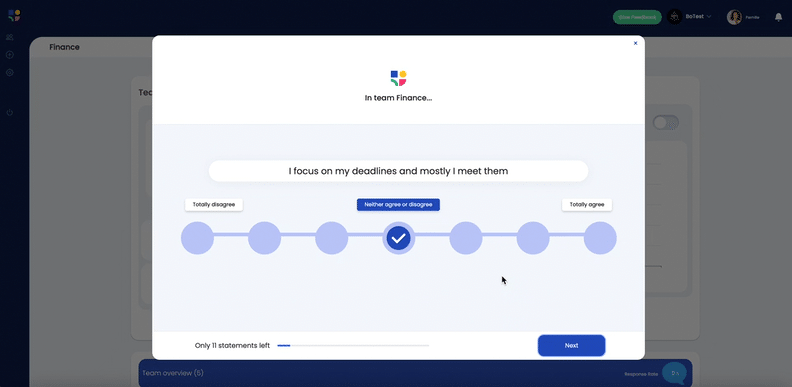
If you are curious about what statements your team will receive, don´t worry.
In Successteam, there is no setup or time-consuming process of creating the feedback statements yourself because we already created a pool of 1000+ pre-written feedback statements.
All statements are correlated to either Performance, Motivation, Satisfaction, or Stress. And they are formulated to ask within the Individual, the Team, or the Leadership. Read more about why we measure these exact indicators here.
The Team Insights Report
When it is time for your weekly, bi-weekly, or monthly report and when you have gotten enough feedback from your Team, you will receive your Team Insights Report, which is an overview of your team´s Wellbeing
The Team Insights report will show you:
- Your Success Score
- Response Rate
- Most critical feedback to improve on
- Most positive feedback to celebrate
On our platform you can then dive into your Team Dashboard and Team Insights, to see Indicator Scores, Statement scores, and what Feedback you should prioritize and act on!
You can read everything you need to know about How we measure Success and display the Results
We are here every step of the way. So if you still have questions?
Check out our Help Center, write to support@successteam.com or start a chat by clicking on the icon in the right corner, and we'll answer your questions as soon as possible.