The 4 colors' definitions.
In Successteam, you see your team score and status through colors. It gives you an easy and quick overview of your critical team challenges and how much you improve and thrive.
You'll see the 4 main indicators in your team dashboard when you have enough data. They will be either green, yellow, orange, or red, depending on how your team gave feedback over the past period.
A potential scenario could look like this:
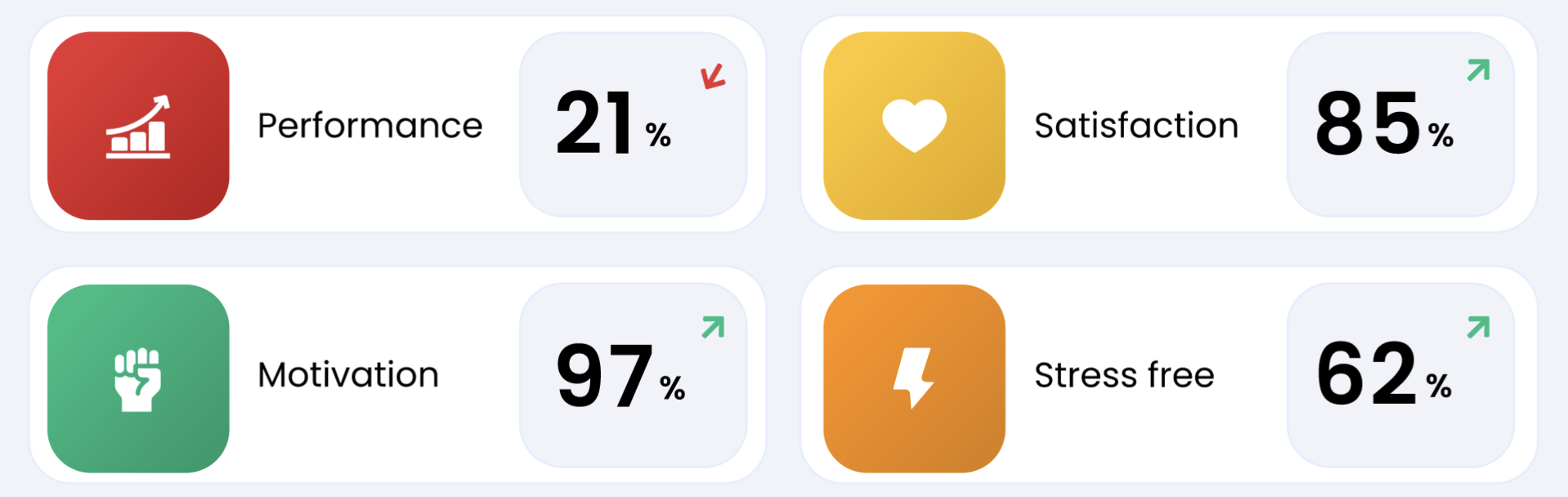
Indicates a nearly perfect score.
Indicates room for improvement.
Indicates serious challenges.
Indicates critical challenges.
Under your Team Matrix, you'll also be presented with your results in colors and percentages. Below you have the percentage explained.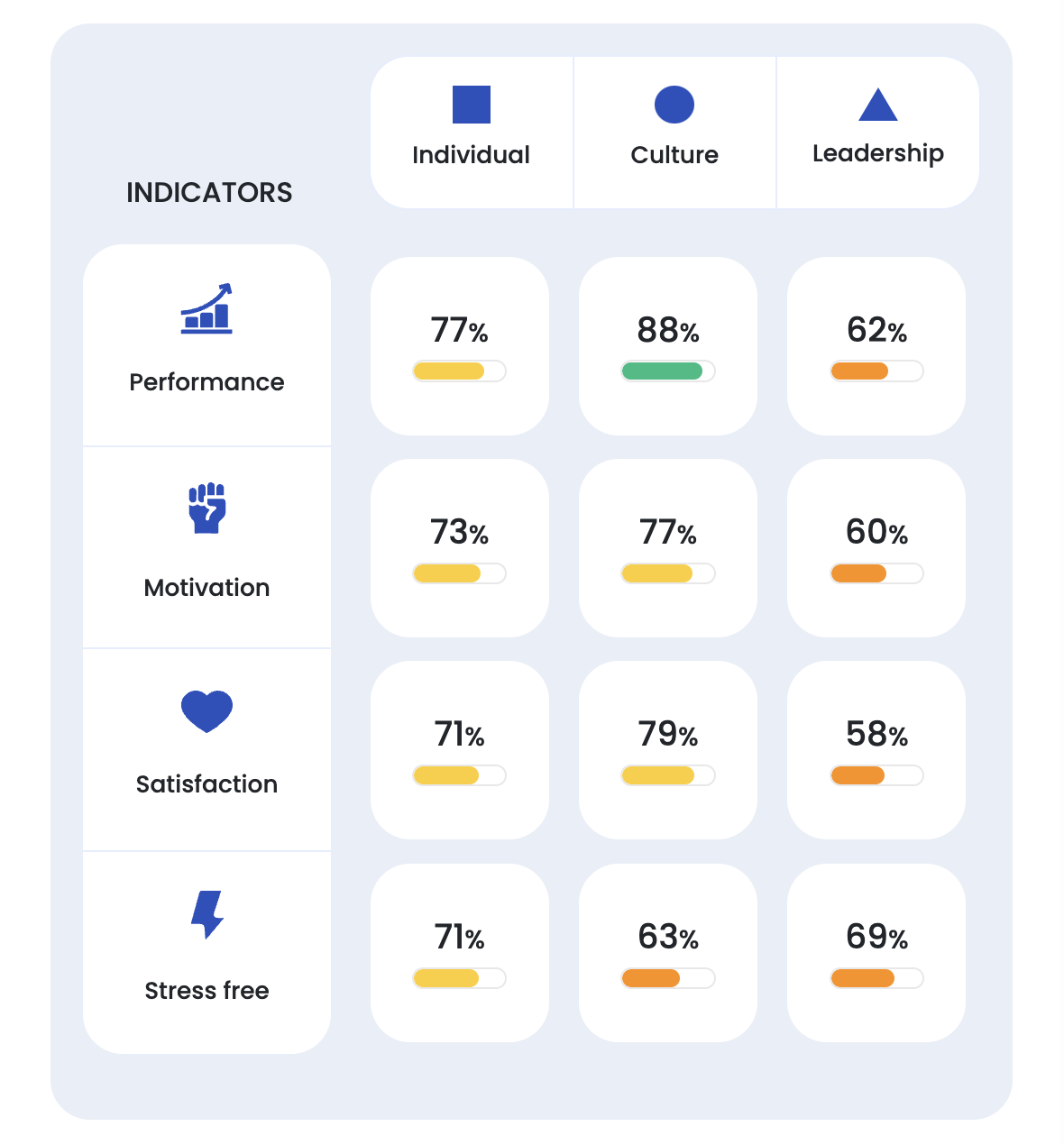
An Indicator score of 100% would mean that your team responded entirely positively to all feedback statements related to that indicator, so a perfect score. In other words, a 20% Indicator score would mean that your team is 80% Stressed, Demotivated, Unsatisfied, or view their conditions for Performing as 80% low.
A 100% Success Score would mean you have only completely positive feedback within all Indicators for the past 90 days. A score we have yet to see, as perfection is nearly unattainable.
But go for it! Shoot for the moon and land amongst the stars.⭐️